How To Reuse Content For Your Business
Content is a great way to convert visitors, but it’s hard to consistently come up with new and engaging content. But there’s still hope. You can bring in more traffic, and convert more leads by simply repurposing your existing content. Here are some of our tips on how to reuse content for your business.
Turn Written Content Into Infographics
Transforming a long blog post, short articles, or text post into a visually appealing infographic is a great way for you to get your audience to better engage with your content. Actually, it’s been found that an infographic is 30 times more likely to be read than a text article!
It’s less time for a reader to process your information visually with pictures and graphics than just text. Breaking down your current content into more visual posts will help you get more bang for your content buck. Plus, it will get you more engagement from your audience. Parts of the graphic can also be repurposed as multiple image posts for Instagram or Facebook.
Turn Videos into Blog posts and Vice Versa
After you’ve created a video, you don’t need to just upload it and move on. Take the script you created for the video, or write a transcript, and use it as a basis for a blog post!
Or on the flip side, taking key points from a blog post and turning it into an informational video is a creative way to reuse written copy.
Blog Posts into Newsletter
To really get the most bang for your blog post, consider promoting your blog posts in a weekly tips newsletter. You hopefully have a solid list of email subscribers, but even the most dedicated of fans won’t catch every post you write. That’s where your newsletter comes in!
A friendly tips-oriented newsletter can showcase your best blog posts of the week, providing an extra nudge to get users on your site and reading your cream of the crop content.
Webinar into Video Content
Turning one of your webinars into reportable social media videos is a great way to extend the life of your content.
Webinars are a great way to engage with members of your audience, but not everyone can make it to your webinar when you host it. Instead of letting the footage gather dust, you can save, edit, or upload the footage to Youtube to give it life. You can either post the whole webinar, or you can edit it down to multiple short videos on specific topics.
This way no one misses out on your information. Plus, it can be used as an assist to drive visitors to your website.
Turn Longer Posts Into a Series
Why create one long post that no one will read when you can create a series of shorter posts?
If you have a longer blog post, consider dividing it up into a themed series of posts. The posts can help drive engagement, while the shorter lengths allow your audience to fully engage with the posts.
Having any questions on how your business can reuse content? Contact us here.