Making a website look good is one thing. Making it work well for real people is another. Good user experience, or UX, is all about how easy, smooth, and clear your site feels when visitors land on it. If someone clicks away because they’re confused or annoyed, that means something didn’t go right. That usually comes down to design choices. Even small changes, like moving a button or cleaning up the navigation bar, can make the difference between someone staying or leaving.
Design trends keep shifting, and expectations change fast. Customers now want quicker answers, cleaner layouts, and more thoughtful content. A dated or clunky website with hard-to-use menus or slow-loading images can drive people away before they even hear your jingle or see your video.
Whether you’re using your site to host radio clips, pitch a service, or just share helpful info, the way everything looks and works needs to feel natural and welcoming. Let’s look at how simple design updates can seriously improve how people interact with your website.
Simplified Navigation
When someone visits your website, they expect to get where they’re going without wandering around like they’re lost. Clear navigation builds confidence. If menus are crowded, links get buried, or nothing flows logically, folks will give up before they find what they need. That’s why streamlined navigation is like putting signs in the right places on a highway. It makes the trip faster and easier.
Here’s what makes for better, simpler website navigation:
- Use clean top-level menu categories with clear labels. Don’t get clever with names. “Jingle Samples” works better than “Audio Vault”
- Keep dropdowns short. Sorting them into the most popular and relevant topics helps users find what they’re looking for
- Make sure every page includes a link back home and, ideally, to the contact page
- Breadcrumbs can be helpful, especially if you’ve got a lot of sub-pages. They act like a trail marker, showing users where they are
- Place links to the most important actions like requesting a quote or playing a demo where they’re easy to find, and keep them consistent across pages
Think of a time you visited a site looking for something simple, like a radio commercial or sample demo. If it took more than two clicks to find what you were after, the experience probably felt frustrating. That’s why keeping everything easy to access and obvious makes a huge difference.
Mobile-Responsive Design
People no longer sit down at a desk every time they want to browse or shop. They do it on the go. Whether they’re listening to past jingles or watching promo videos, mobile users need sites that fit their screens and respond quickly. A mobile-responsive design reshapes the layout of your content so that it looks and works great on phones as well as desktops and tablets.
Here are a few design improvements that help make sites more user-friendly on all devices:
- Use flexible grids so the layout adjusts to different screen widths
- Replace pop-ups with banners or sidebar info. Pop-ups often look bad or get in the way on phones
- Buttons and links should be big enough for thumbs. Nobody wants to zoom or mis-click
- Make video and audio play easily without needing outside apps
- Text should be legible without zooming, and images should shrink to fit while still staying clear
If you’re running a website with audio ads or video work, it’s even more important that mobile users get the same smooth experience. Nothing breaks the flow like a control button that’s too small or audio that won’t play on a phone. A responsive site doesn’t just look more professional. It shows that you care about your users’ time, no matter how they’re viewing your content.
Visual And Audio Improvements That Improve UX
Visuals and audio both affect how people feel when they land on your page. Strong, clear images and smooth video clips help users feel like they’re in the right place. But it’s not just about style. These media features guide attention, provide context, and even spark emotion. That’s exactly why more businesses are returning to jingles and short intro clips. They make a lasting impression within seconds.
Here’s the catch. If your visuals are slow to load or look cluttered, users won’t stick around. Same goes for audio. If it plays automatically or the controls are confusing, people will mute it or bounce off the page entirely. A good media experience is easy to control, loads fast, and matches the tone of your content.
Here are a few things that can improve the way your website handles visual and audio content:
- Make sure all images are compressed and sized for web use. Oversized files will slow down loading
- Keep visual layouts clean. Avoid throwing every graphic onto one screen at once
- Use short, engaging videos that support the message without overwhelming the viewer
- If you’re using jingles or music clips, make sure users have the option to press play. Avoid autoplay unless it makes sense contextually
- Use captions and alt text to increase clarity and accessibility for visual content
As an example, think of a site promoting local radio ads. A clean image of a soundboard, paired with a play button linked to a quick 15-second jingle preview, gives just enough to capture someone’s attention. It doesn’t crowd the screen. It keeps loading fast. That kind of balance turns visitors into listeners and encourages them to stick around.
Faster Load Times Keep Visitors Engaged
Site speed directly affects how people feel about your brand. If pages take too long to load, users won’t wait. They may never hear your radio commercial or see your latest video ad. That’s why streamlining your site for speed is one of the most important parts of web design and management.
When people click through your site, they want to feel it responds. Every second matters, especially if you’re delivering media-rich pages. Audio and video shouldn’t be traded off for performance though. With a few smart choices, you can keep both the features and the speed.
Things that help speed up websites include:
- Using fewer large files per page. Each image, video, or track adds weight
- Trimming unnecessary code or scripts that slow things down behind the scenes
- Reducing browser redirects and optimizing internal links
- Setting up browser caching so returning users don’t have to reload every file
- Having audio files hosted through a performance-ready media player
Load time doesn’t just affect search rankings. It affects real people trying to interact with your content. If they’re waiting for a 30-second jingle preview to load on their phone, that’s already too long. Prioritize speed first when adding features, and test how it performs on different devices before launch. A fast website feels cleaner and more trustworthy without saying a word.
Content And CTAs That Actually Work
The way you present your website’s content plays a big part in user experience. Plain walls of text drive people away. Content should be readable, conversational, and helpful. Whether you’re explaining a radio production process or sharing your latest jingle samples, make it quick to digest and easy to follow.
One important piece often overlooked is the call to action, or CTA. If users can’t figure out what to do next, they leave. Even the best visuals don’t fix a confusing page layout paired with an unclear CTA. Your content should gently lead them through a line of thought and give them a reason to click or listen.
To boost your content impact and CTA engagement:
- Keep paragraphs short and use headers to guide attention
- Use bullet points where you can, like song benefits or production timelines
- Keep your CTAs simple. Phrases like “Get A Quote”, “Listen Now”, or “Hear A Sample” work better than vague ones
- Place CTAs within or directly after helpful content instead of stuffing them at the bottom
- Switch out stale content from time to time to reflect new services or seasonal campaigns
When someone reads through your site and finds a section that clearly explains exactly how you help with a clear next step, they’re much more likely to take action. A page that makes sense, feels fresh, and steers people toward what they were already looking for is what keeps things flowing.
Build A Website That Makes People Want To Stay
UX isn’t just about clean code and pretty pictures. It’s about decisions that make users feel heard, respected, and taken care of during every click. From how your menu opens to how fast your jingles play on a phone, your site should be built to respect your visitor’s time and attention. Simple changes in design, layout, and performance stack up to create a strong first and lasting impression.
If you’re serious about creating a site that looks good and works well, focus on those areas that make users stay rather than bounce. It’s less about chasing trends and more about creating a path where everything just makes sense. And if that path includes great jingles, sharp visuals, or standout audio clips, then design your site to let those shine without clutter getting in the way.
Enhance your website’s user experience with expert design and management techniques that captivate your audience. At Killerspots Agency, we create sites that not only look stunning but also perform seamlessly across all devices. Looking to elevate your content with dynamic visuals? Our green screen studio rental in Cincinnati offers the perfect solution for captivating storytelling. Reach out to us today to transform your online presence.